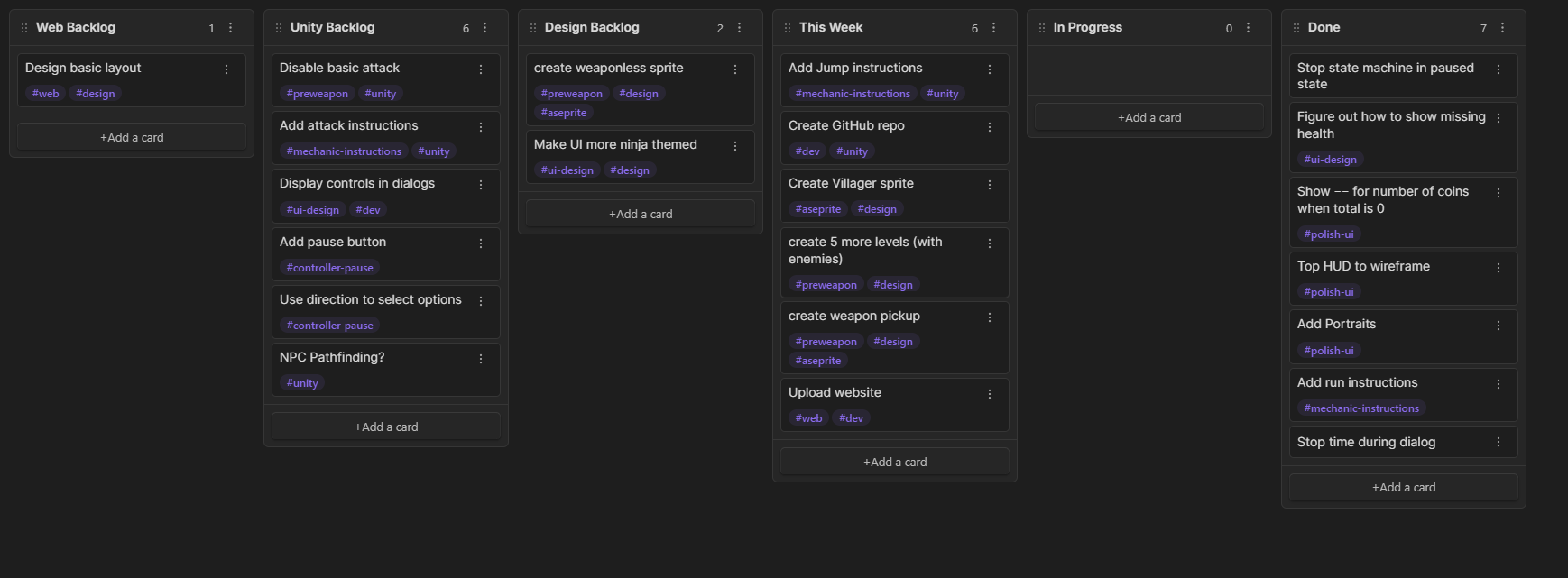Kanban For Everyone!
Today I decided to try some kind of Kanban. Options I looked at briefly:
- Trello
- Monday.com
- Obsidian Kanban Plugin
Trello seems to offer the most for free which is great for collaboration, while staying very focused on kanban only.
Monday seems to be the best to have to grow with the business and eventually pay for it. Monday seems more suited for full project management and also has features for tracking billable hours.
Obsidian is just a kanban and integrates with my current note taking flow. This is great for a lot of things. It gives me offline access to all tasks and is the simplest thing to implement and try out. It’s also completely free.
Having something that’s free that gives the most basic functionality of what I want is probably the best way to start to see what I’m lacking and what I really want.
One video described workflows as:
- 1D (a straight line) – checklists.
- 2D (swimlanes) – tasks pile up top to bottom and move left to right.
- 3D (swimlanes + project overview) – same as 2D but with better time management capabilities and multiple views and organization.
For right now I’ve started a project kanban. Seeing as tasks can pile up quite a bit what I may end up doing is splitting the kanban into multiple kanbans based on different areas or subprojects. For example a web kanban, unity/dev kanban, design kanban, etc… The other thing I could try is multiple backlog lanes in the same kanban.
This is what it looks like so far: